What are the differences between QR Share and Student Accounts?
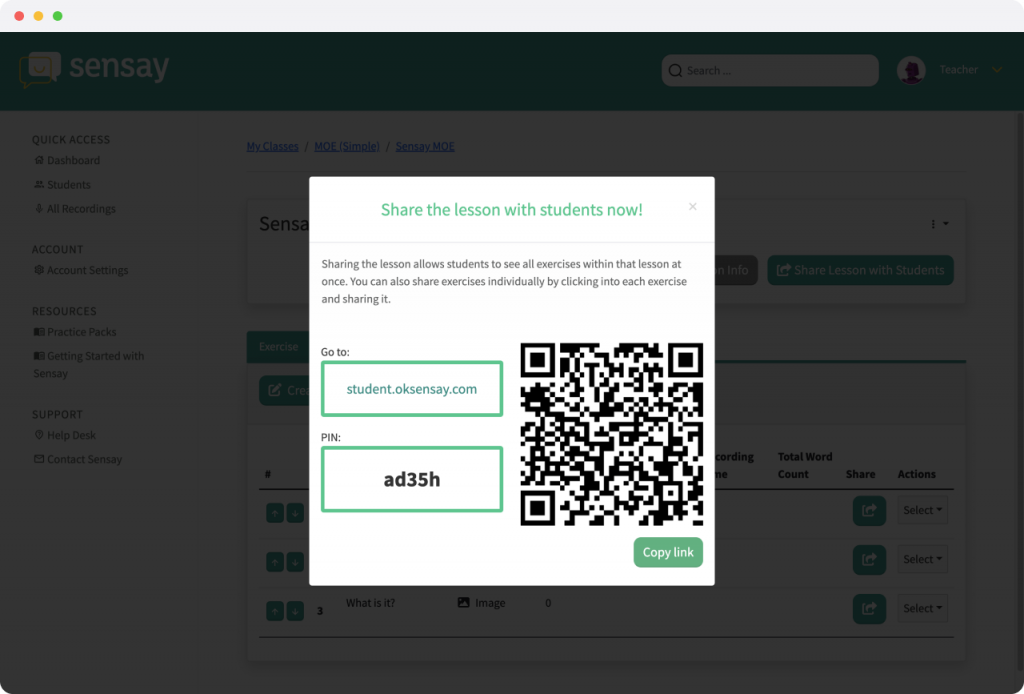
📱 “QR Share” is an incredibly convenient feature that allows you to quickly share speaking exercises in class!
Students can start practice speaking in English immediately by scanning a QR code and entering their name. There’s no need for students to log in to their student accounts, making in-class practice quick, easy and efficient.
❗However, please note that if students input their names incorrectly or if there are students who share the same name, there might be inconsistencies in the recordings history saved on the teacher platform.
❗❗Students are also NOT able to keep track of their own progress because students can’t view their own recording history if they submit speaking exercises via QR Share.
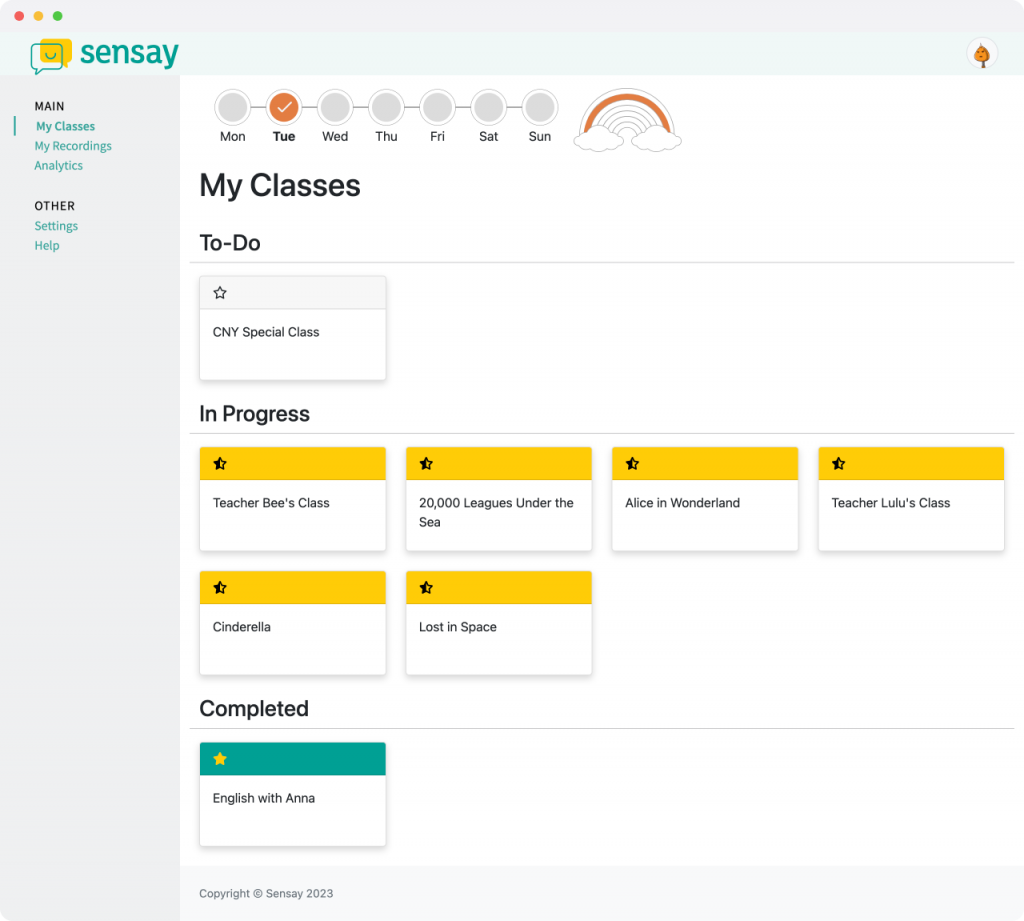
👩🎓 Using student accounts offer a more personalized learning experience.
Students can log in to their own Sensay accounts to easily access the speaking exercises assigned by the teacher. Students are also able to view and listen to their progress over time, as well their recording history. The “Analytics” page also highlights areas for improvement.
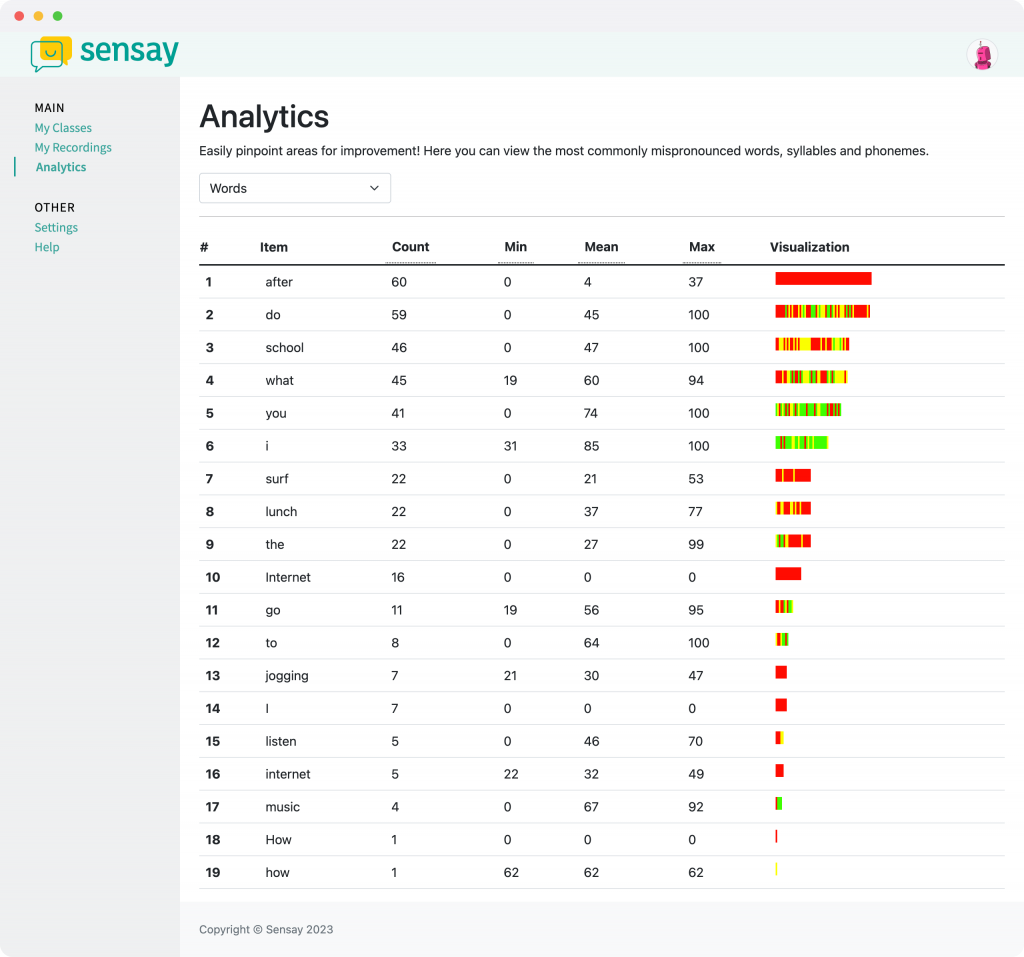
✔️This allows teachers, students and parents to have a clearer understanding of students’ speaking practice progress.
✔️ Students will also see personalized feedback that their teacher might leave them.