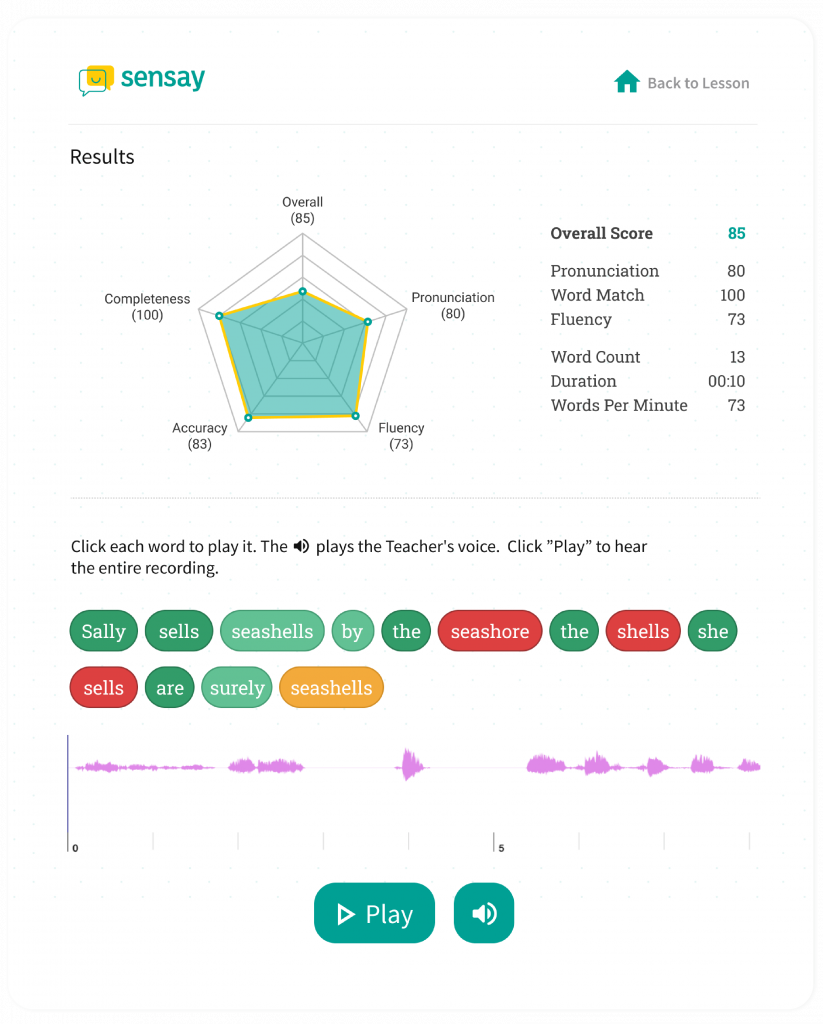What does the Sensay report look like after a student submits a recording? What are the differences between the two types of reports?
Sensay Lite (with animation)
Sensay Lite is a special report template only available for Reading exercises.
It features a rotating suite of animated emojis, new traffic light icons, and a more clickable button interface for each word. Upon clicking a word, the student voice will play first, automatically followed by the “AI Teacher” voice. Just like before, students can click “Me” to hear their entire recording, and click “Teacher” to hear the AI voice.
Sensay Detailed (with word breakdown)
Sensay Detailed features a radar chart that displays the students’ overall, completeness, pronunciation, accuracy, and fluency scores.
It also breaks down the score of each word and phoneme. Students can click “Play” to hear their entire recording, and click the speaker icon to hear the AI voice.